Hey adventurer! Originally, I wanted to write a single blog post about brand mood boards and how I created mine. But as I started writing, I realized it was turning into something much longer, more like a thesis than a minimalist post.
So, instead of writing one massive post, I decided to break it down into several smaller ones. Without further ado, let’s start with a definition of a mood board.
Table of contents
- What is a mood board
- Mission of your business or blog
- The journey
- Color palette generators and AI tools
- In conclusion
What is a mood board
A mood board is basically a mix of images, fonts, and colors put together for inspiration. It helps set the vibe for a brand, website, or social media aesthetic.
Mood boards and vision boards might seem similar, but they’re actually pretty different. A vision board is all about life goals and personal motivation, while a mood board is more about nailing down a specific visual style.
A quick note on the mission of your business or blog
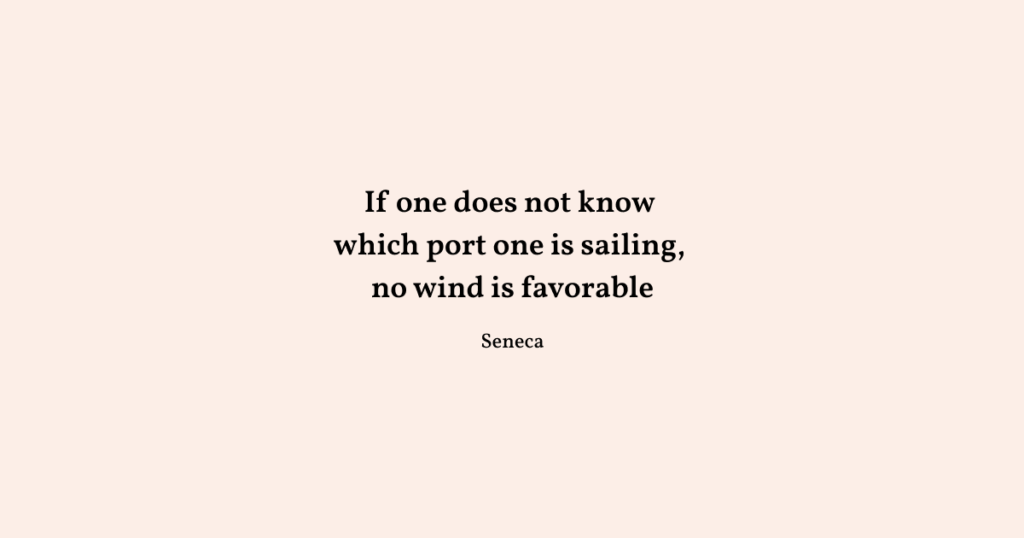
I know, I know. All the podcasts and talks about your why, what, and where. But the truth is, you need a clear understanding of what your business or blog is all about. Take a blogging website, for example. What type of content will it feature? What kind of language will it use? What images and colors will define its aesthetic? What values will it represent, and what products (if any) will it offer?
Why are you blogging? Why did you start your business? If anything, answering the “why” will make your quest sustainable. What do you want people to feel when they read your blog or interact with your product? Who is your target audience?
Remember, you are not choosing a color palette for your personal office; you are choosing the color palette, typography, and visual direction for your brand. I realize it’s a lot of questions, but having clarity on those things is very important. It makes it much easier to search for inspiration when you know what to look for. One of my favorite quotes:
Before I go too deep into philosophy and completely forget about the actual topic of this post, let’s jump into the process.
The journey
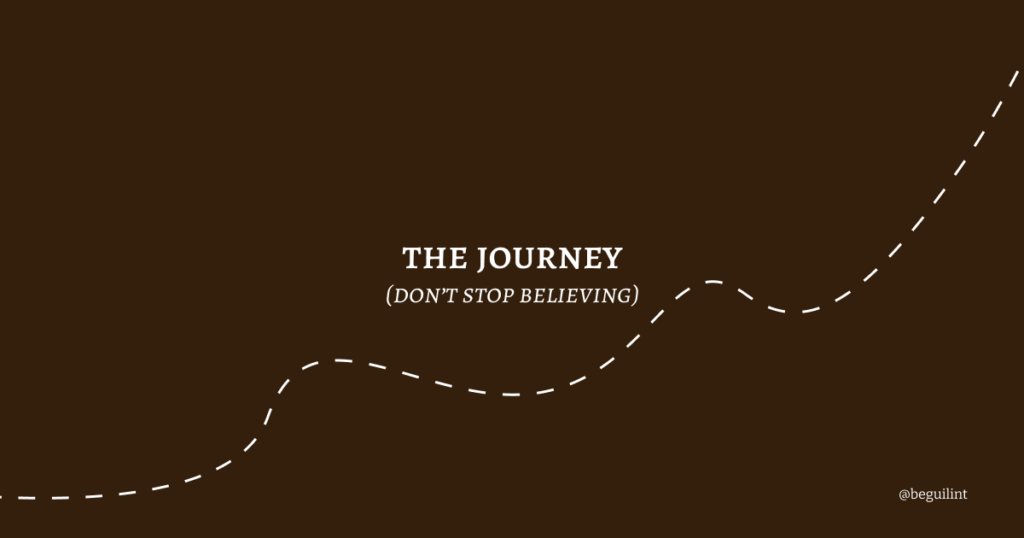
There are many ways to create mood boards. In a nutshell my process follows these steps:
- Brand adjectives
- Images
- Color palette
Brand adjectives
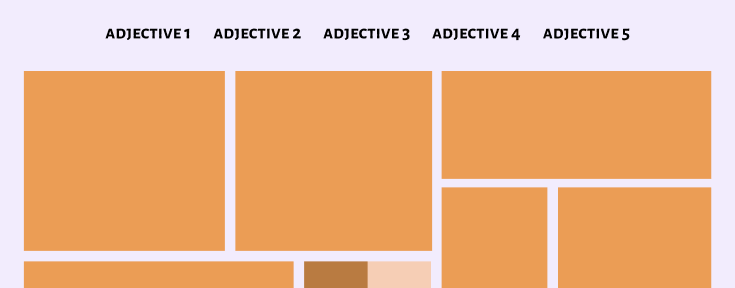
Choose 5 brand adjectives that describe your brand (business or blog). This will help you get a sense of direction for your mood board and, talking from experience, will help you in your blog if that’s something you are starting (tone of voice, content structure, content inspo).
Images
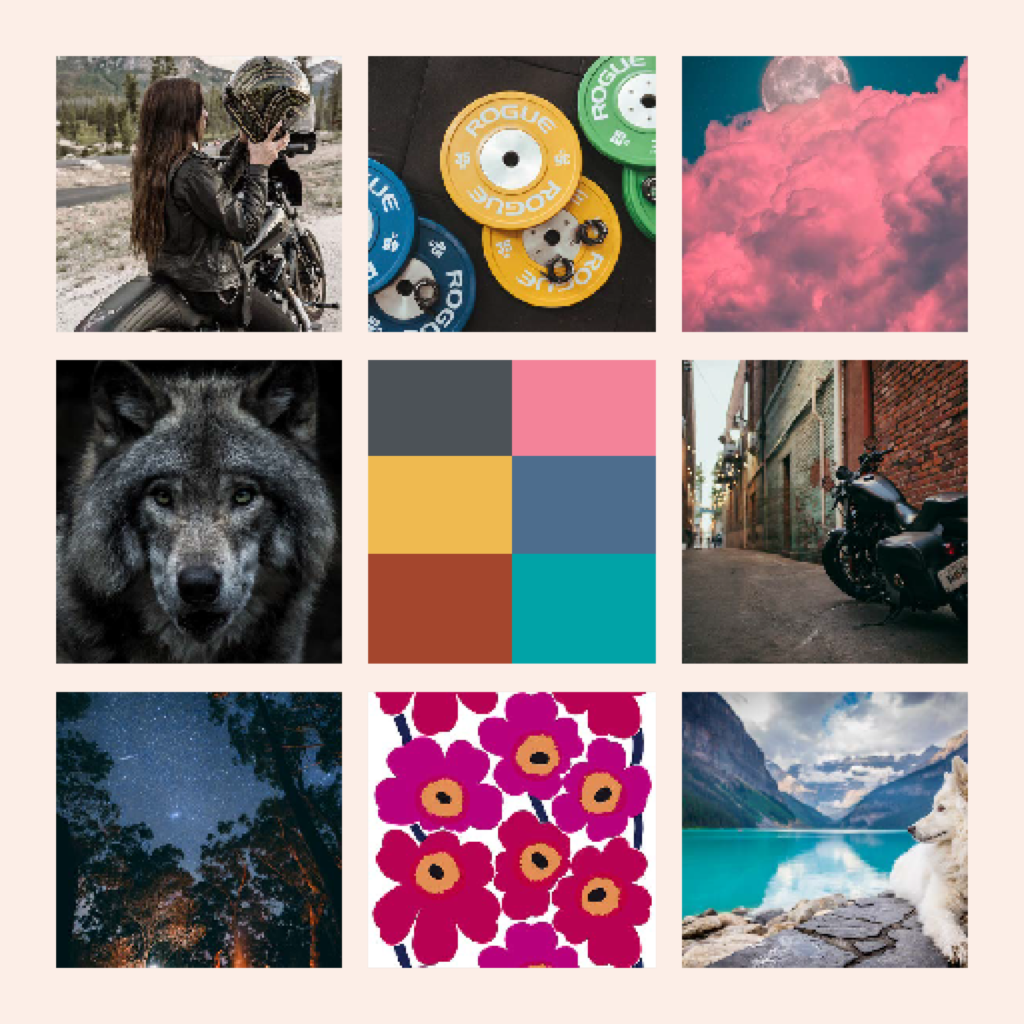
As you can see, you don’t need a ton of images. I recommend finding around 20-30 images (which is still a lot) that really resonate with your brand. Then, narrow it down to about 9-12 for your mood board. I get it, if design isn’t your thing, and especially if you’re running a one-person business, searching for inspiration and creating a mood board might not be your thing. But try to gather at least 20 images. Who knows? You might actually enjoy the process.
Where to look for inspo

Number one place I recommend going for inspiration is Pinterest. Pinterest is one of the greatest places to create a mood board.
Unsplash
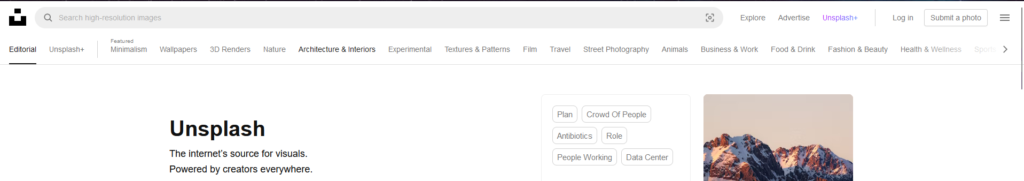
Number two place to go for inspiration and finding beautiful images is Unsplash. It has a free plan; you do not even have to create an account to download images, and it gives text for attributions when you download them.

Putting it all together
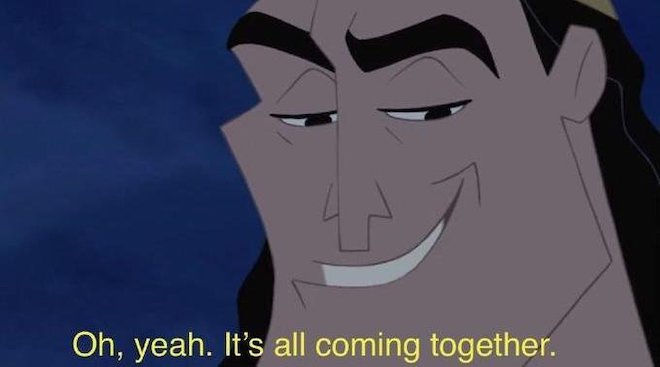
Once you’ve gathered enough images, narrow them down to the best 9–12, keeping in mind their connection to your blog or brand. If you’re using a Pinterest board, you can simply unpin any images that don’t align with your brand’s direction. Remember, there’s no limit to how many mood boards you can create. If you’ve found 50 images and want to make three different mood boards, go for it; it’s your brand, after all.
In design, it’s common practice to present clients with 2–3 mood board options. In this case, you’re your own client.
Now, take a step back and evaluate your mood board. What feelings does it evoke? Does it align with the keywords you’ve chosen for your brand? Does it reflect the essence of your blog or business? A mood board serves as a guiding vision for your logo, social media presence, and website, helping to ensure a cohesive and intentional brand identity.
Picking the color palette
When you feel happy with your mood board(s). It’s time to choose colors. If you use Pinterest, download the images locally on your computer. If you are someone who is using Adobe products, I believe Illustrator is a fantastic tool to create a mood board. Another suggestion is to use Figma. There are also a number of services that offer mood board templates. I recommend Adobe Express or Canva to find a template where you could put your images.
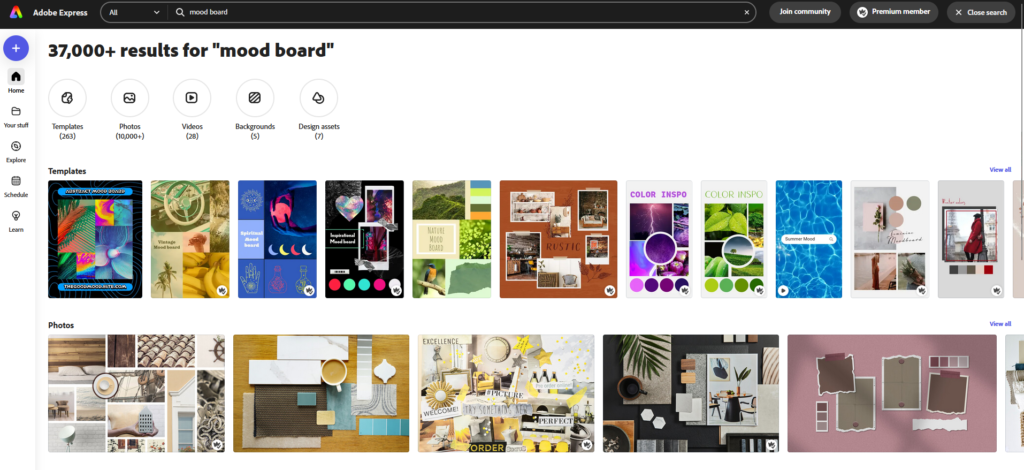
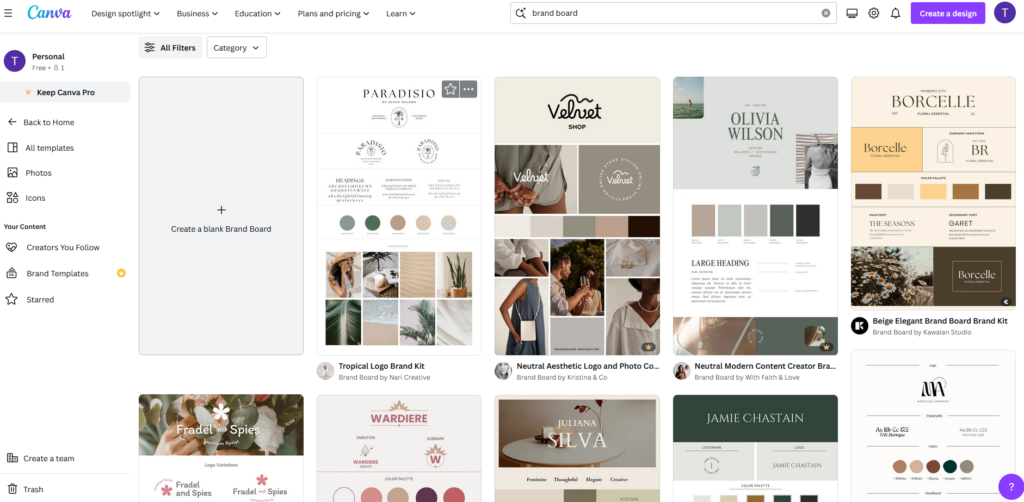
Look at your mood board, the typography (if you found some inspiration), and any textures you’ve gathered. Do you see any patterns emerging? Use a color picker tool to select up to four colors. I’d recommend keeping it simple; this will make designing your website, logo, and social media much quicker and easier.
Color palette generators and AI tools
Color palette generators and AI tools can definitely speed up the process, and they’re a great option if you want to use them. However, I believe these tools can take you out of the creative process. As I mentioned earlier, creating a mood board helps you find a visual direction for your business or blog. If you choose orange as your main color, for example, you’ll have a clear reason behind it. You could explain that oranges are summer fruits that bring a feeling of lightness and happiness, or something along those lines.
In conclusion
Brand design process is actually a long and in-depth one. It is a service and a product for a reason. I wrote this post because I’ve been in a place of not knowing what to do and as a result not starting. For a very long time. I hope this blog helps you and gives actionable advice. I started this blog without having a particular visual direction. I knew that black and white is simple and has good contrast. And that’s what I had in the beginning.
Your mood board is ready. Now you have a color palette and hopefully a font. Congratulations! Having a plan you can go ahead and create your website and social media templates.
Just start. Your quest is waiting for you.
