Hey adventurer! To be honest, I use the word “great” in the title because it gives a positive spin, according to the headline analyzer. What I can promise you by this post is that you will have instructions on where to register a domain and some tips on how to choose one. I can’t promise you your first domain name will be great. But it will be yours : )
Table of contents
- What is a domain
- Where to register a domain
- How to choose a domain
- How I chose a domain for my book blog
What is a domain
In simple terms, a domain is an address where your website is located. Most often, a domain has two parts: top-level domain(TLD) and second-level domain(SLD).

The second-level domain is the part that comes before .com or some other extension, in this case it’s domain.
The top-level domain is the last part of the domain name. In this case, it’s .com.
Where to register a domain
When I was buying my first domain name, my biggest problem was not the name; it was where to buy it. There were plenty of articles on picking the perfect domain name, but they didn’t answer the most import question: WHERE to go. So in this article, I talk about 5 popular domain registrars: Hostinger, DreamHost, GoDaddy, Squarespace, Namecheap. Many people don’t realize that buying a domain from one provider doesn’t mean you have to host your website there. For example, you could purchase a domain from Squarespace but use it with a website hosted on Hostinger. Your domain is tied to the registrar, but your website doesn’t have to be.
Also, let me share a little fun knowledge I learned while writing this post.
Registrar: a place where you buy domain from, a place that sells domains
Registry: a place that manages and maintains domain names
DreamHost
Go to dreamhost.com and type in the domain name you want, then press Enter.
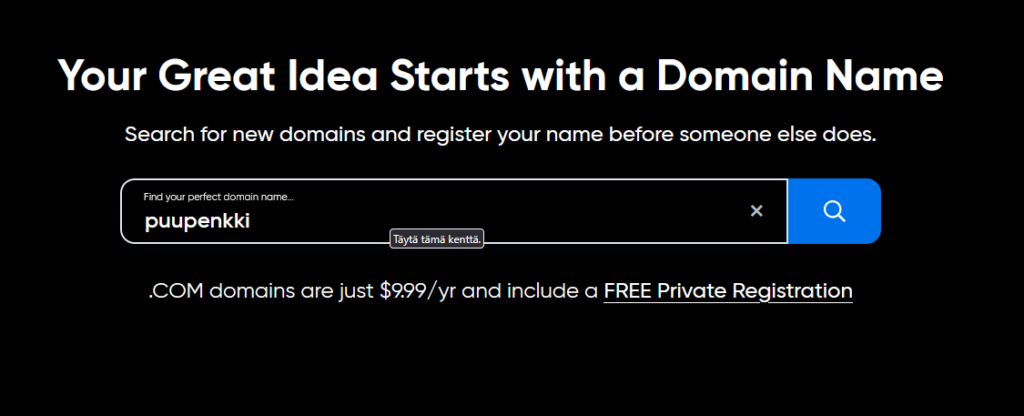
This was quite funny because there was some problem with the results when I was writing this post. So, in case you get an error, don’t worry. Refresh the page and try again.
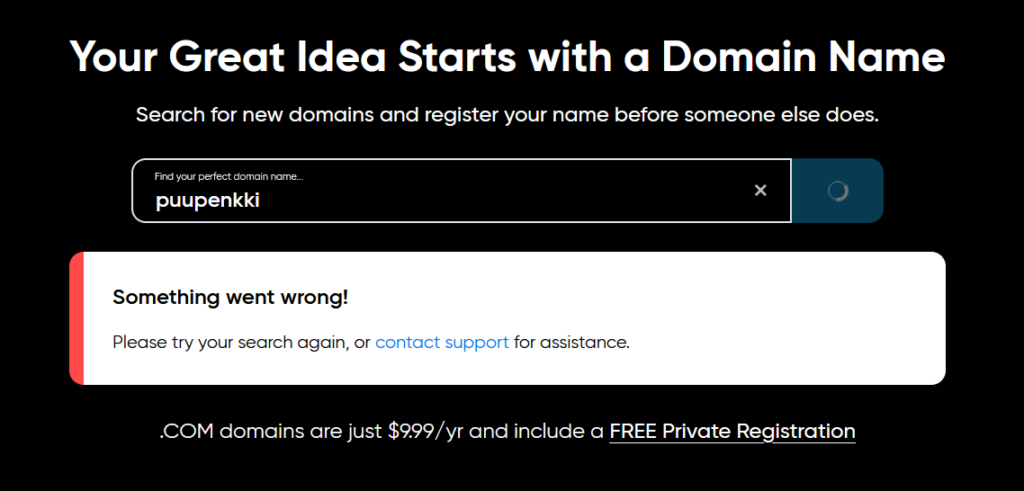
These were the results without the error.
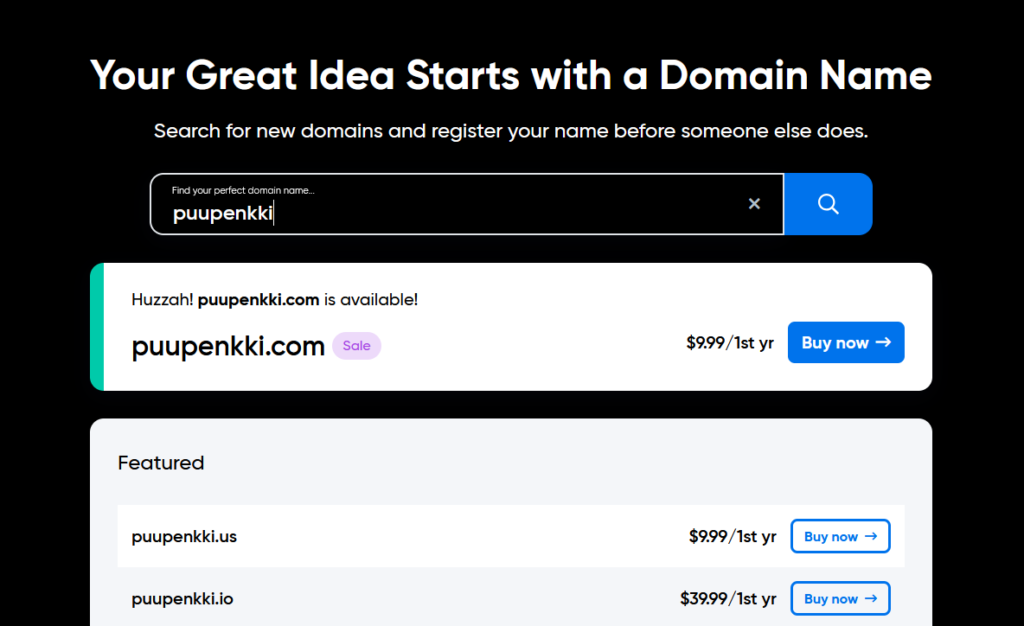
Hostinger
Go to hostinger.com and click on Domains.
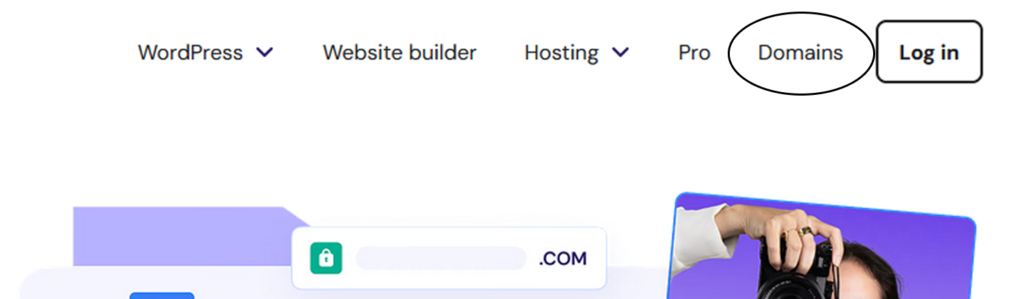
Type in the domain name you want, then press Enter.
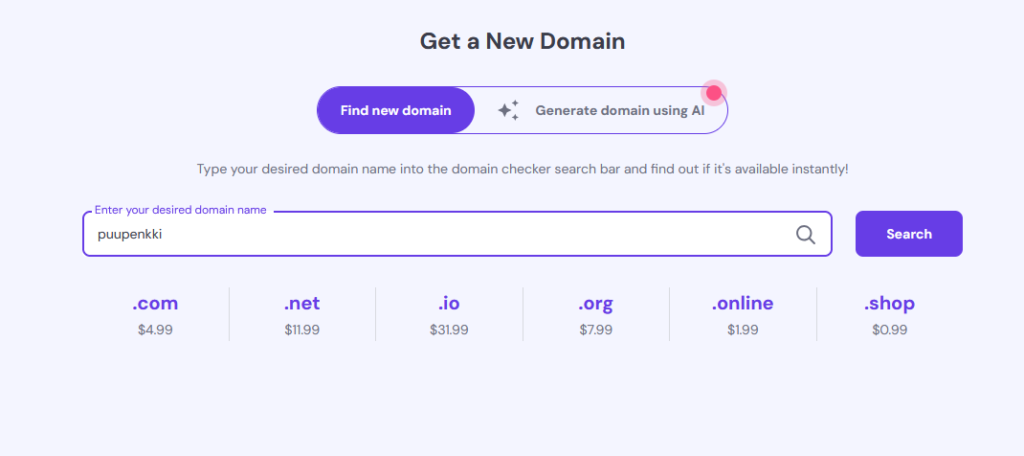
Search results I got for my domain name.
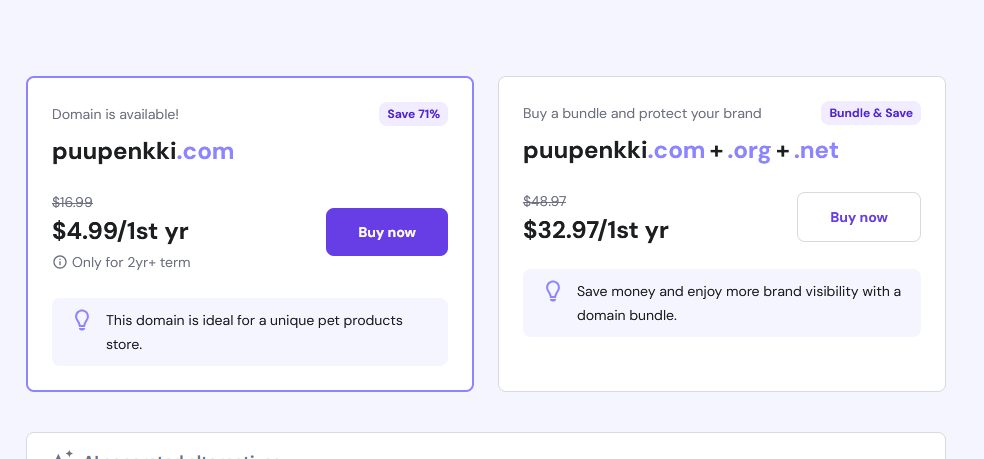
Personally, I don’t like it when there are some sort of offers. For example, a domain is cheaper for a year, but you have to buy 2 years from the get-go. I prefer a simple, upfront one-year price.
GoDaddy
Go to godaddy.com and type in the domain name you want, then press Enter.
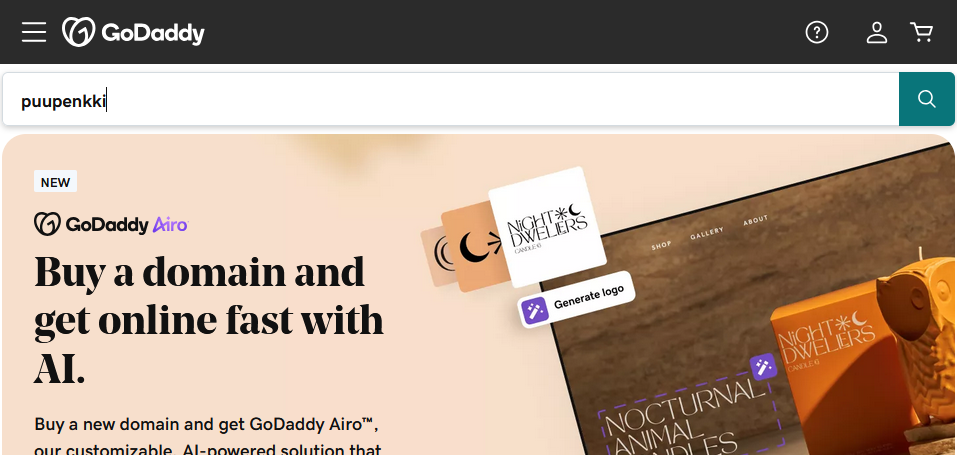
These were my results. Again, the “cheap” offer is for a year but only if you commit for 3 years. Not a fan.
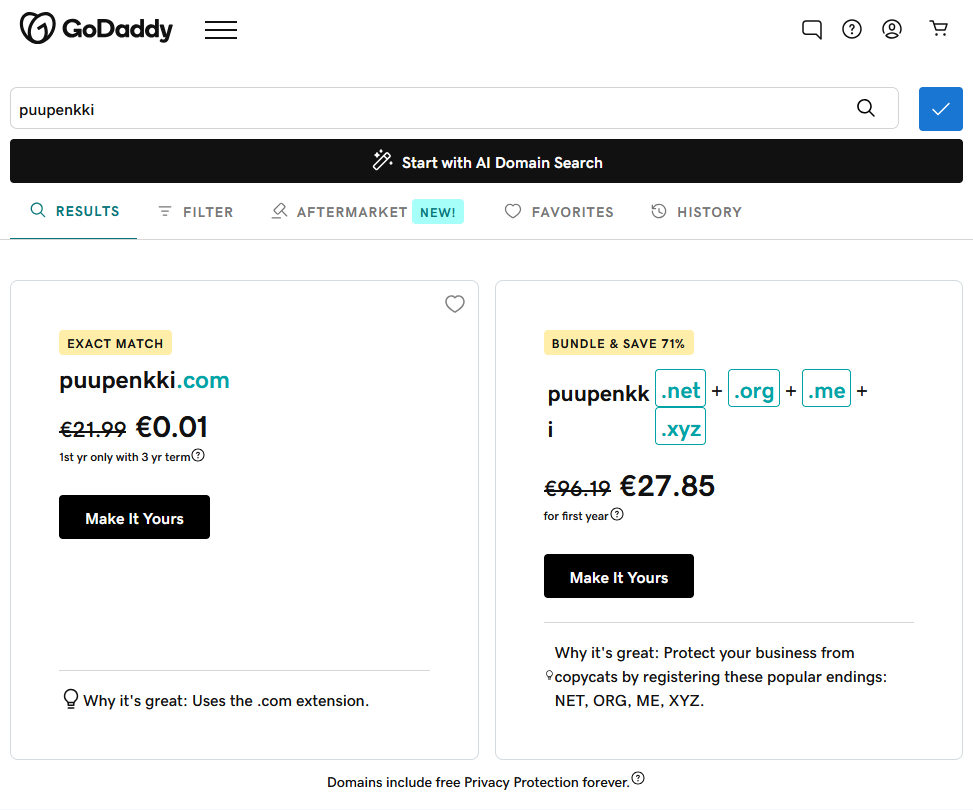
Squarespace
Go to squarespace.com, click on Products, then click on Find a Domain.
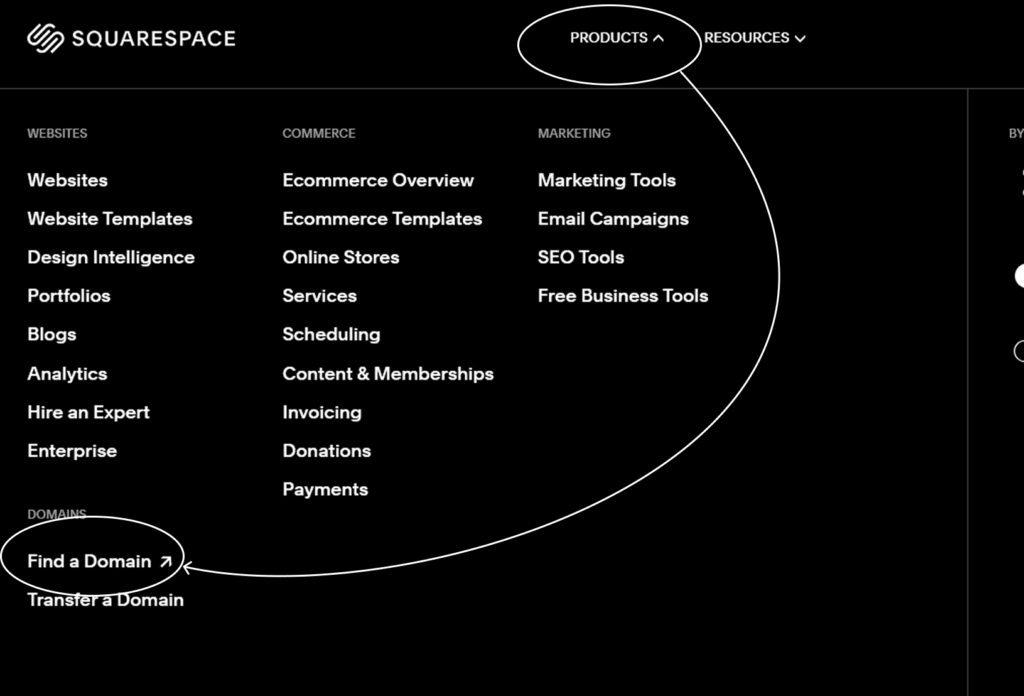
Type in the domain name you want, then press Enter.
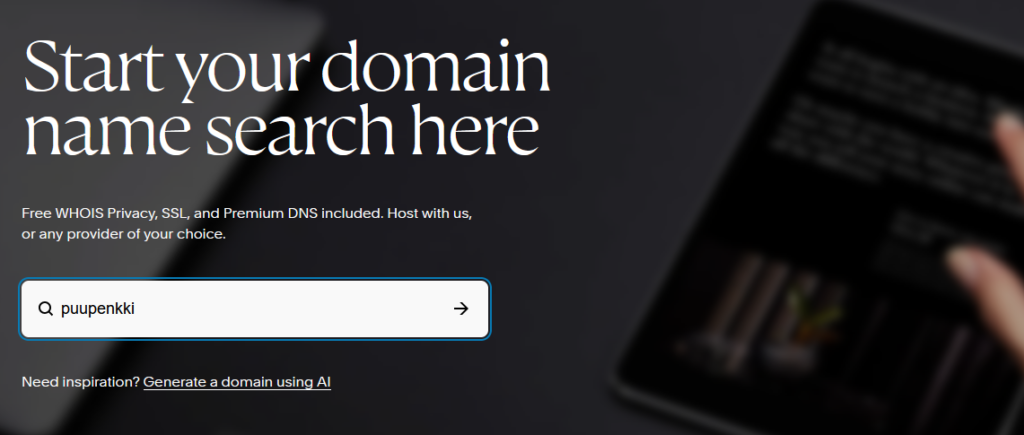
Search results for my domain name.
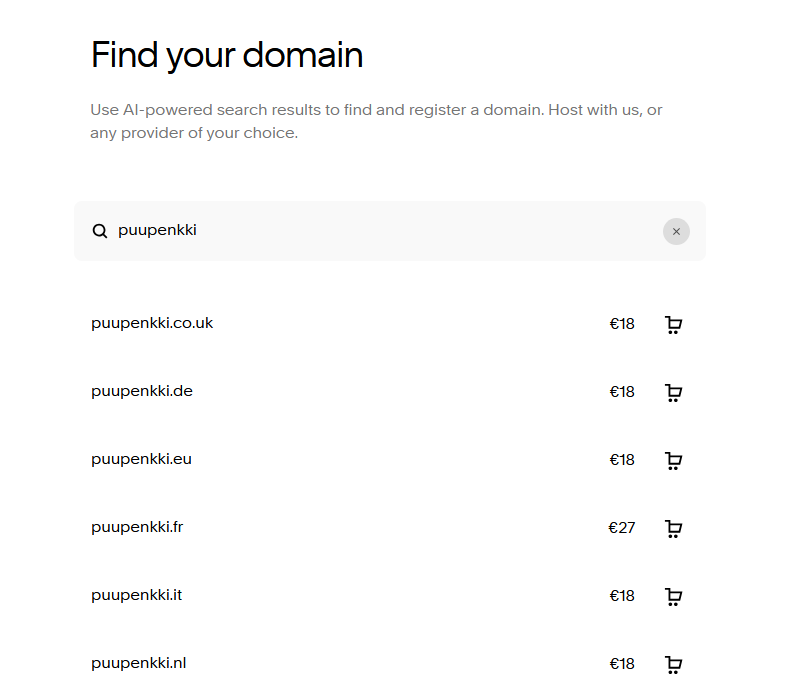
Namecheap
This is where I bought almost all of my domains. Yeah, I went on a bit of a domain shopping spree a few years ago. But I find their prices fair and straightforward; just a simple one-year contract, exactly how I like it.
Go to namecheap.com and type in the domain name you want, then press Enter.
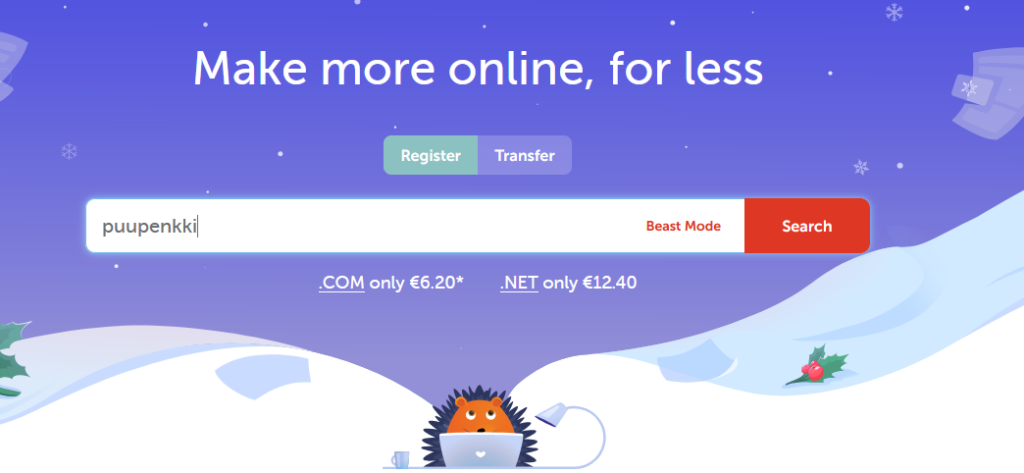
Search results for my query.
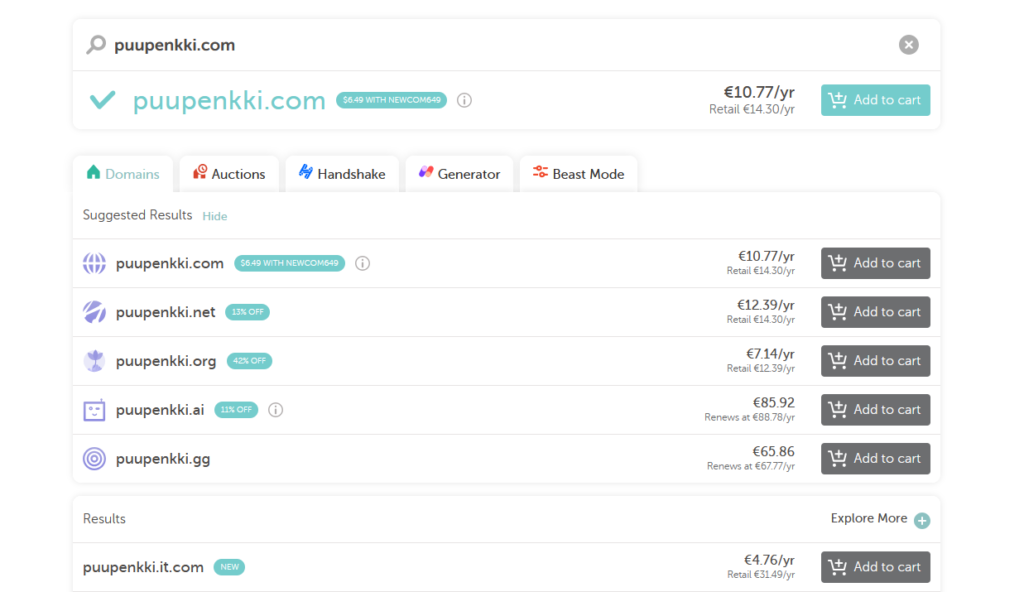
If a domain is taken, you will be notified. I bought puupenkki.com after testing five different hosting providers and taking all the screenshots.
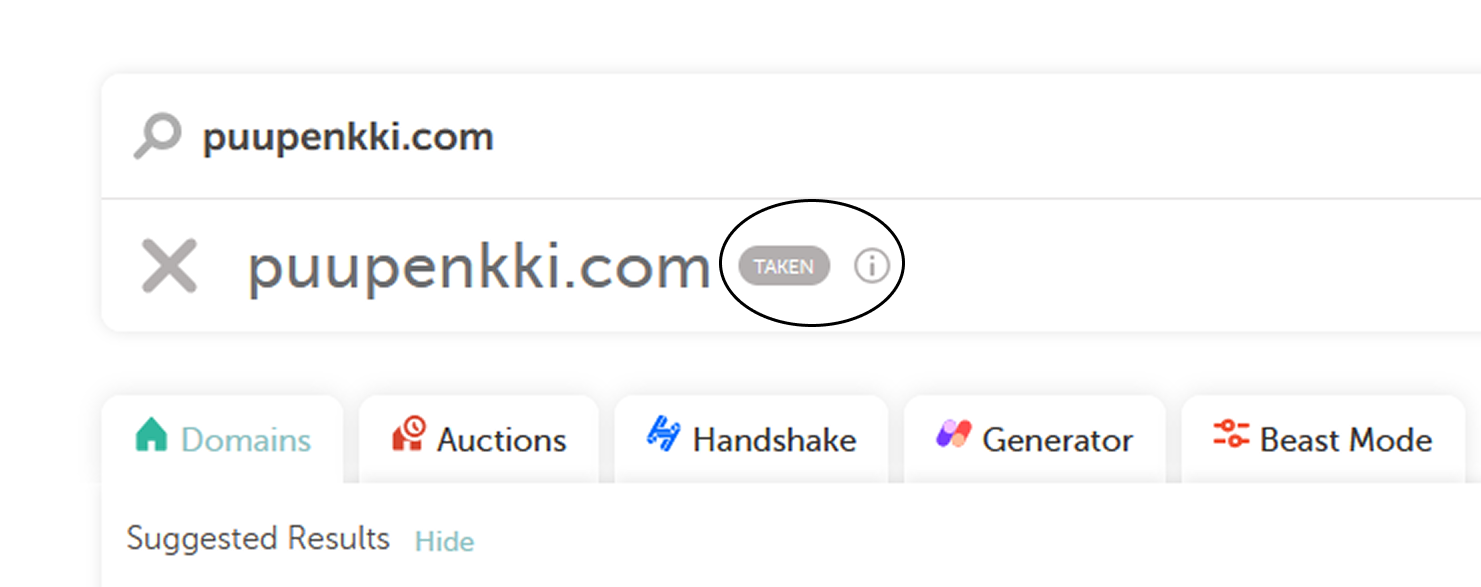
How to choose a domain
There are plenty of posts out there with great tips on how to choose a domain name. I’ll share some of those tips, and then I’ll tell you the story of how I chose puupenkki.com. And just so you know, that’s not just some silly name; it’s actually the name of my new book blog. One could say this is the start of the “Let’s create a book blog” series =) But let’s get back to the tips.
Tip #0
The biggest tip I can give is KISS, which stands for “Keep it simple, stupid”. I personally prefer using the variation “Keep it smart simple”. The idea is that ideally your blog domain name is relatively short and easy to remember.

Tip #1
If you are creating a professional website (a design portfolio, for example), one of the best options is to use your name with a .com extension. Personally, I was never comfortable with such a domain for myself. My first name is already a handful, and adding my last name would just make it harder for people to find me easily. Which brings me to my second tip.
Tip # 2
Your domain should be easy to spell and easy to find. Do not make things more difficult than they need to be. For example, if we think about a book or TV series names. There is a cool series called “The Woman in the House Across the Street from the Girl in the Window”. I had to Google that name because I couldn’t remember it. Imagine a website with a name like thewomaninthehouseacrossthestreetfromthegirlinthewindow.com. Hell of a name. I don’t recommend doing that, unless you have a very specific purpose, like proving a point.
Tip #3
Make sure your domain somehow reflects what you are doing. If you are writing a blog about traveling, something like stayingathome.com could be fun, but far from obvious. Actually, now that I’m thinking about it, it’s quite cool, your domain is about staying at home, but in reality, you are doing the opposite. Dammit, I’m trying to prove a point here. But seriously, if you’re writing a blog about tables, having a domain with the words “onlychairs” would be pretty counterproductive.
How I chose a domain for my upcoming book blog
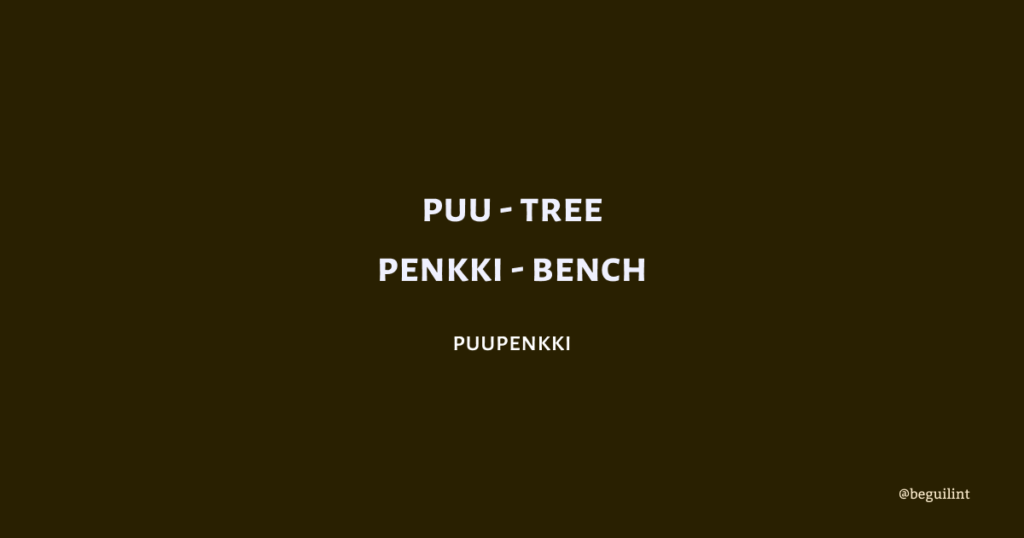
The name is quite simple, “puu” means tree in Finnish, and “penkki” means bench. It’s a wooden bench. I believe that sitting on a wooden bench can be quite a relaxing and pleasant experience, and I wanted my blog to feel comfy. Is the name following all my previous advice? Not really. But I liked it, especially because of how I came up with it.
I was walking in a small park in the twilight hours of the day. It was a beautiful evening. I saw a wooden bench overlooking part of the city. And bam! Suddenly it just clicked. However, I should mention that at the time, I was brainstorming name ideas, so subconsciously I was already trying to find the one. And that’s how puupenkki was born. : )
Now you are ready for your next quest!
