Hey adventurer! Recently I encountered a problem where I needed to create redirects from old page’s urls to updated urls. Sometimes you need to update a page url on your website, perhaps you decide to shorten it or you decided to remove a certain blog post but that blog post is linked to too many of your social media posts. For example, if you have a link attached to your pin on Pinterest, updating it would remove all the stats from that pin (I know that now). Going to 404 page not found is a pretty annoying experience as well.
301 and 302 redirects
Squarespace offers two types of redirects: 301 (permanent redirects) and 302 (temporary redirects). 301 redirects should be used when a page changed its address permanently and 302 should be used if the page is planned to return its original address in the future.

301 redirect:
- you decided to change your website’s domain
- you want to delete a page from your site
- you decided to change a page’s URL permanently
Remember when you delete a page from your site, you should think of the effect it will have on the user experience of your website. Has this page been linked in social media blog posts? I think we all have been in a place where you find an interesting Instagram post and then see a link leading to an article which leads you to 404 page not found. Not the most pleasant experience. Remember to update any links leading to the old URL on your website as well.

302 redirects:
- you decided to update a page (design, content)
- you are running some sort of offer and want users to be redirected to a page temporarily
Redirects and SEO
Every now and then we need to create redirects, but how does it impact search engine optimization? When you use a 301 redirect, search engines crawl through updated page and remove old page from its index. The rank of the old page will be transferred to the new page. Keep in mind that it will take some time (weeks or months). When making redirects, be sure to change any internal links on your site that go to the old url and update them to the new url. I highly recommend using Google Search Console to be able to troubleshoot and maintain your website’s presence in Google Search results. If you use a 302 redirect, old page will not be removed from the search engine’s index.
Redirect in Squarespace
In your website’s admin panel click on Settings
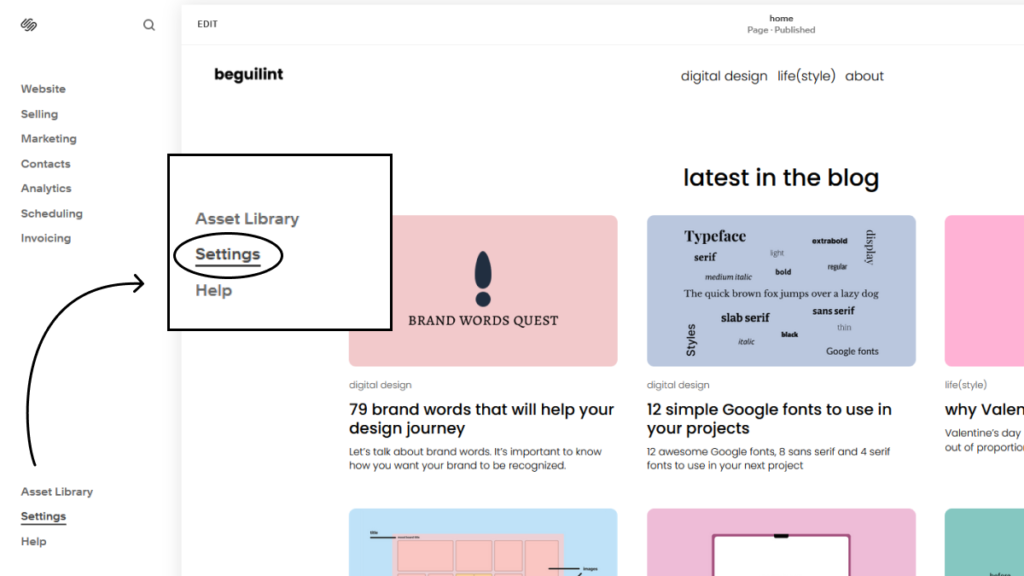
In Settings panel click on Developer Tools
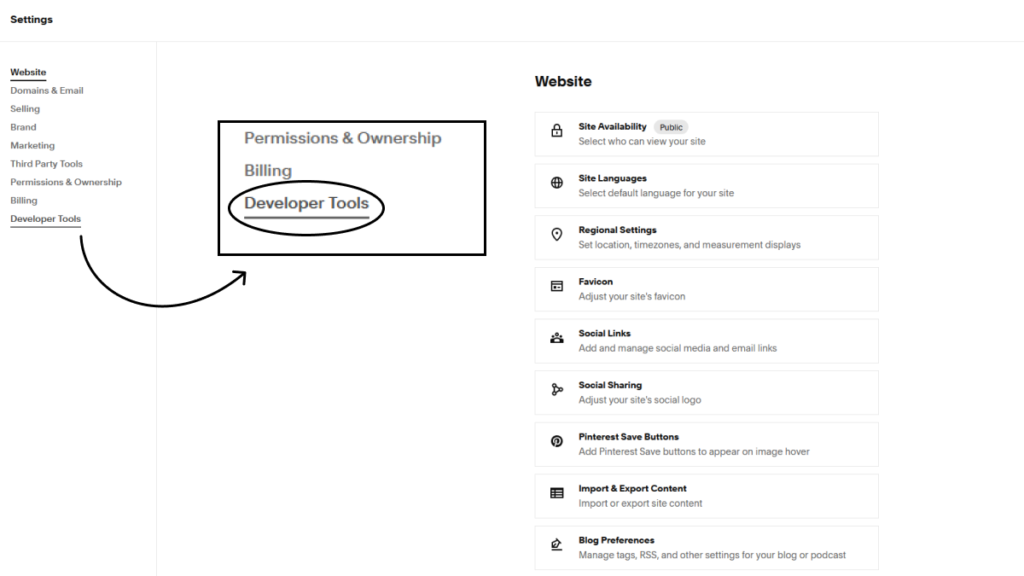
In Developer Tools click on URL mappings
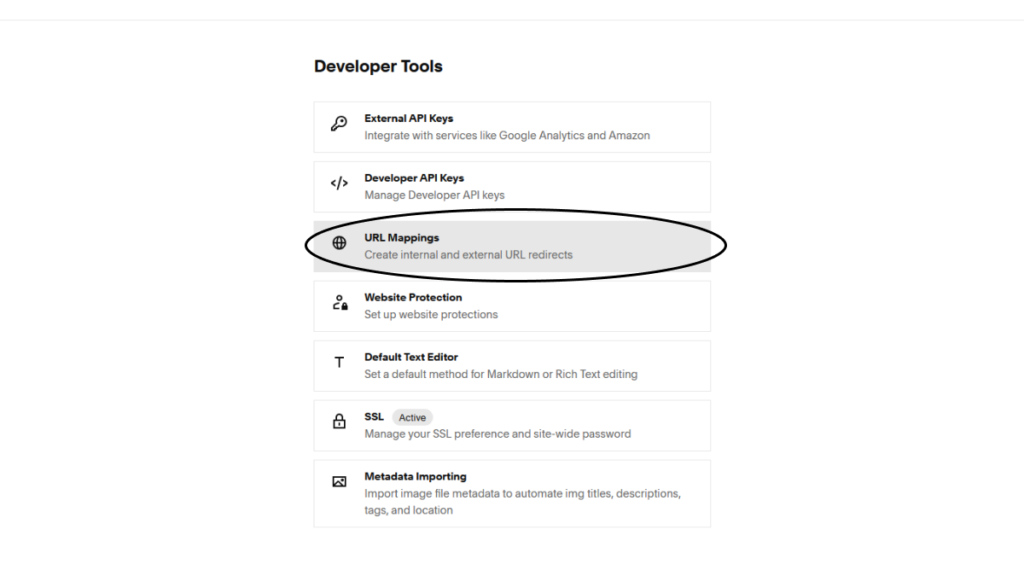
Add your redirect
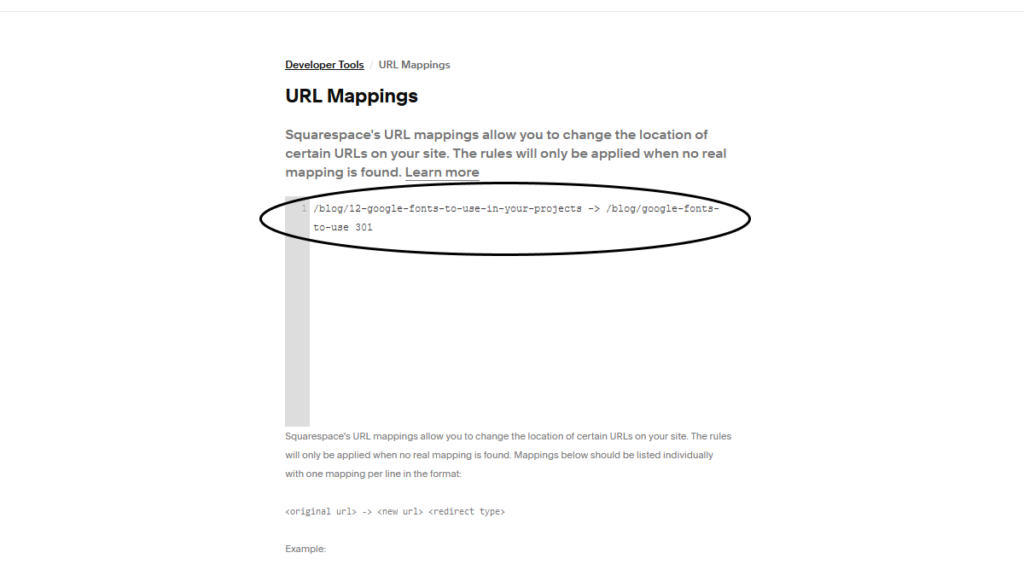
The structure of the redirect in Squarespace:
/old-url -> /new-url type of redirect
In my case I needed to shorten the URL of a blog post. So the set up looks like this:
/blog/old-url -> /blog/new-url 301
/blog/12-google-fonts-to-use-in-your-projects -> /blog/google-fonts-to-use 301
I hope this guide helps you on your redirect quest. If you have any questions feel free to drop a line on Instagram or Pinterest.
